PROFIDrive in Stober servo drives
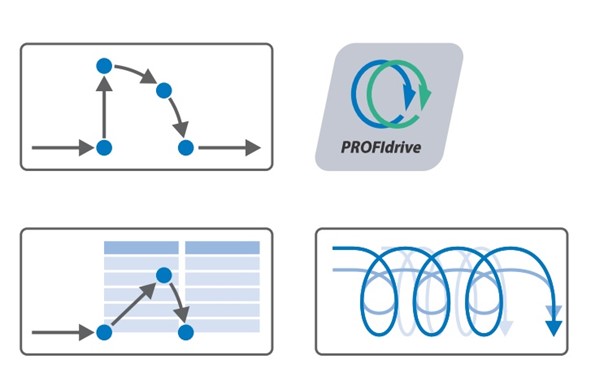
PROFIdrive Application in Stober Servo Drives
The Drive Control Suite (DS6) software for STÖBER SC6 and SI6 servo drives provides convenient functions for efficient project configuration and commissioning of servo drives in both multi-axis and single-axis applications. The PROFIdrive application included in this software offers various application classes for motion profiles based on the controller and servo drive. The Jog mode is available across all application classes for commissioning, emergency operations, and maintenance or repair tasks. PROFIdrive is based on the internationally standardized drive profile for electric drives in accordance with IEC 61800-7-303 (version 4.2).
To launch the PROFIdrive application on Stober SC6 or SI6 servo drives, you need:
- SC6 or SI6 device with firmware version V 6.5-F-PN or newer
- Drive Control Suite software version 6.5-F or newer, combined with:
- Siemens SIMATIC S7-1500 controller
- Siemens Totally Integrated Automation Portal (TIA Portal) version V16 or newer
Steps to follow:
-
Define how the servo drives should be controlled.
-
Drive Control Suite:
Design all servo drives, configure general settings for the PROFINET network and safety functions, set required limits, scaling, and motor type. Define referencing methods, axis types, and positioning range. Then upload the configuration to the drive controllers and use panels to test the setup.
-
TIA Portal:
Map your actual PROFINET network in TIA Portal, configure individual nodes, and parameterize servo drive control. Transfer the configuration to the controller and start the PROFINET network.
Application Classes and Available Communication Telegrams:
The PROFIdrive application provides three application classes for production mode:
Application Class 1 (AC1 – Application Class 1)
- Speed control via the controller
- Standard Telegrams 1, 2, or 3
Application Class 3 (AC3 – Application Class 3)
- Position control via the controller
- Siemens Telegram 111
Application Class 4 (AC4 – Application Class 4)
- Synchronized cyclic speed control via the controller
- Standard Telegram 3
During commissioning, emergency operation, and maintenance or repair tasks, Jog mode (manual operation) can be used to move the drive independently of the controller.
Details of Application Classes:
Application Class 1 (AC1)
AC1 is intended for speed-regulated axes and includes speed control using an integrated profile generator. Speed setpoints are transmitted by the controller and read by the servo drive based on the cycle time. Full speed control is performed within the servo drive.
- Standard Telegram 1 transmits the speed setpoint in a 16-bit format.
- Standard Telegram 2 transmits the speed setpoint in a 32-bit format.
- Standard Telegram 3 transmits the speed setpoint in 32-bit resolution with one encoder position.

Application Class 3 (AC3)
AC3 is designed for position-regulated axes. In this class, only higher-level technological processes are executed on the controller. Interpolation, position control, and speed control are handled directly within the servo drive. The setpoint can be specified in MDI mode (command mode) or program mode (motion block mode). Siemens Telegram 111 for single-positioning tasks is used.

Application Class 4 (AC4)
AC4 is meant for speed-regulated axes. This application class defines an interface for speed setpoint transmission with speed regulation performed in the servo drive and position regulation in the controller. The position control loop is closed via the bus. For optimal interaction, the controller and servo drives are synchronized using PROFINET IRT. This enables applications in robotics and machine tools with coordinated motion sequences for multiple drives. Standard Telegram 3 (32-bit speed setpoint with one encoder position) is used.

For a detailed description of the presented application, refer to the PROFIdrive – SC6, SI6 Manual, available in the documentation:
443270_01_HB_PROFIdrive_SC6_SI6_en.pdf – PROFIdrive User Manual in English.
