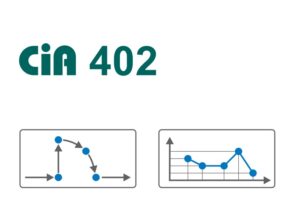CiA402 in Stober servo drives
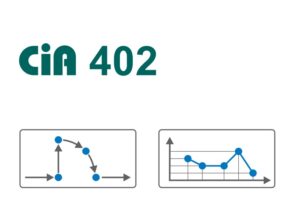
The Drive Control Suite (DS6) program is used for programming SD6, SC6, and SI6 servo drives.
It allows you to select one of several applications for controlling Stober inverters. One of these is the CiA 402 application. Two operating modes are available for this application: PLC-based mode (controller-based) and drive-based mode. In the controller-based mode, the setpoint value is cyclically provided by the controller. The servo drive can independently handle tasks such as referencing or manual jogging (JOG). In the drive-based mode, the motion profile is created within the inverter. In this configuration, the set values for position, speed, and torque are accurately and precisely converted into movements.
The servo drive is controlled using control words and states compliant with the CiA 402 standard.
The CiA 402 application provides four controller-based operating modes for production operations.
In these modes, the controller manages cyclic synchronization of position, speed, or torque/force:
-
7: Interpolated Position Mode or
-
8: Cyclic Synchronous Position Mode for position-controlled drives.
-
9: Cyclic Synchronous Velocity Mode for speed-controlled drives.
-
10: Cyclic Synchronous Torque Mode for torque-/force-controlled drives.
Additionally, three drive-based operating modes are available for production operations.
In these modes, the drive independently calculates the necessary motion profiles:
-
1: Profile Position Mode for defining a target position by the controller.
-
3: Profile Velocity Mode for a target speed specified by the controller.
-
4: Profile Torque Mode for a target torque/force value specified by the controller.
Using Mode 6: Homing Mode, you can reference the drive independently of the controller.
A STOBER-specific operating mode, -1: Jog (manual jogging), is available for commissioning, emergency operations, and maintenance or repair work. Using this mode, you can move the drive independently of the controller.
Description of Operating Modes
-
Interpolated Position Mode (IP):
Implements a cyclic position value through the controller. Position regulation occurs in the drive. Position control receives the set position (with a timestamp) and, if applicable, the set speed as a feedforward control. The application interpolates the set values and forwards them to the position control. Acceleration and deceleration ramps or jerk limits are not considered.
-
Cyclic Synchronous Position Mode (CSP):
Implements a cyclic position value using the controller. Position regulation occurs in the drive. Position control receives the set position (with a timestamp) and, if applicable, the set speed as a feedforward control. The application interpolates the set values and forwards them to the position control. Limits for acceleration, deceleration, or jerk are not considered.
-
Cyclic Synchronous Velocity Mode (CSV):
Implements a cyclic speed value through the controller. Speed regulation occurs in the drive. Speed control receives the set speed (with a timestamp). The application interpolates the set values and forwards them to speed control. Limits for acceleration, deceleration, or jerk are not considered.
-
Cyclic Synchronous Torque Mode (CST):
Implements a cyclic torque/force value through the controller. Torque/force control occurs in the drive. Control receives the set torque or force (with a timestamp). The application interpolates the set values and forwards them to torque/force control. Limits for acceleration, deceleration, or jerk are not considered. Speed limitation is available.
-
Profile Position Mode (PP):
Implements a target position value through the controller. Motion profile calculation and position control occur in the drive. The drive receives the target position, set speed, set acceleration, set deceleration, and set jerk. The application uses this information to calculate the motion profile and forwards it to position control.
-
Profile Velocity Mode (PV):
Implements a specific speed value through the controller. Motion profile calculation and speed control occur in the drive. The drive receives the set speed, set acceleration, set deceleration, and set jerk. The application uses this information to calculate the motion profile and forwards it to speed control.
-
Profile Torque Mode (PT):
Implements a target torque/force value through the controller. Motion profile calculation and torque/force control occur in the drive. The drive receives the set torque or force. The application uses this information to calculate the motion profile and forwards it to torque control.
During referencing in Homing Mode, the machine and controller reference systems are coordinated using absolute values. The drive can perform absolute movements (i.e., movements to specific positions) only in a referenced state.
The STOBER-specific Jog Mode enables moving the drive during commissioning, in emergency mode, or during configuration and repair work, including independent operation from the controller. Jogging mode can be used via the drive controller display, the jog control panel, or the controller utilizing manual motion commands.
Project Configuration and Commissioning Steps
This article describes the general functions of the CiA 402 application and the configuration of drive projects in various operating modes. Commissioning is illustrated using examples of EtherCAT networks with STOBER 6th-generation drive controllers connected to a STOBER MC6 controller as the EtherCAT master, as well as alternative approaches with Beckhoff controllers.
Steps for Commissioning:
-
Drive Control Suite (DS6):
Program all drive controllers, including application type, device control systems, process data for fieldbus communication, and the mechanical drive model in the Drive Control Suite. Depending on the selected application (CiA 402 or CiA 402 HiRes Motion), scale your axis models either on the servo drive or the controller side. Transfer the project configuration to the servo drive and save the settings.
-
Automation Control Suite (AS6) or TwinCAT 3:
Scale the axis model if necessary, then map the entire hardware environment in the corresponding software. Synchronize the operation of distributed clocks across all EtherCAT drives and configure the communication for each drive through the EoE protocol. Transfer the complete configuration to the motion controller or controller, then start the EtherCAT system.
Ensure that axis scaling matches the designed CiA 402 application. For CiA 402 HiRes Motion, scale the axis on the servo drive by parameterizing it in the Drive Control Suite. For incremental CiA 402 applications, scale the axis on the controller, for instance, in TwinCAT 3. Follow the displayed application instructions during axis scaling.
Documentation References:
Detailed instructions for setting up the selected CiA 402 application mode can be found in the Manual CiA 402 – SC6 SI6: